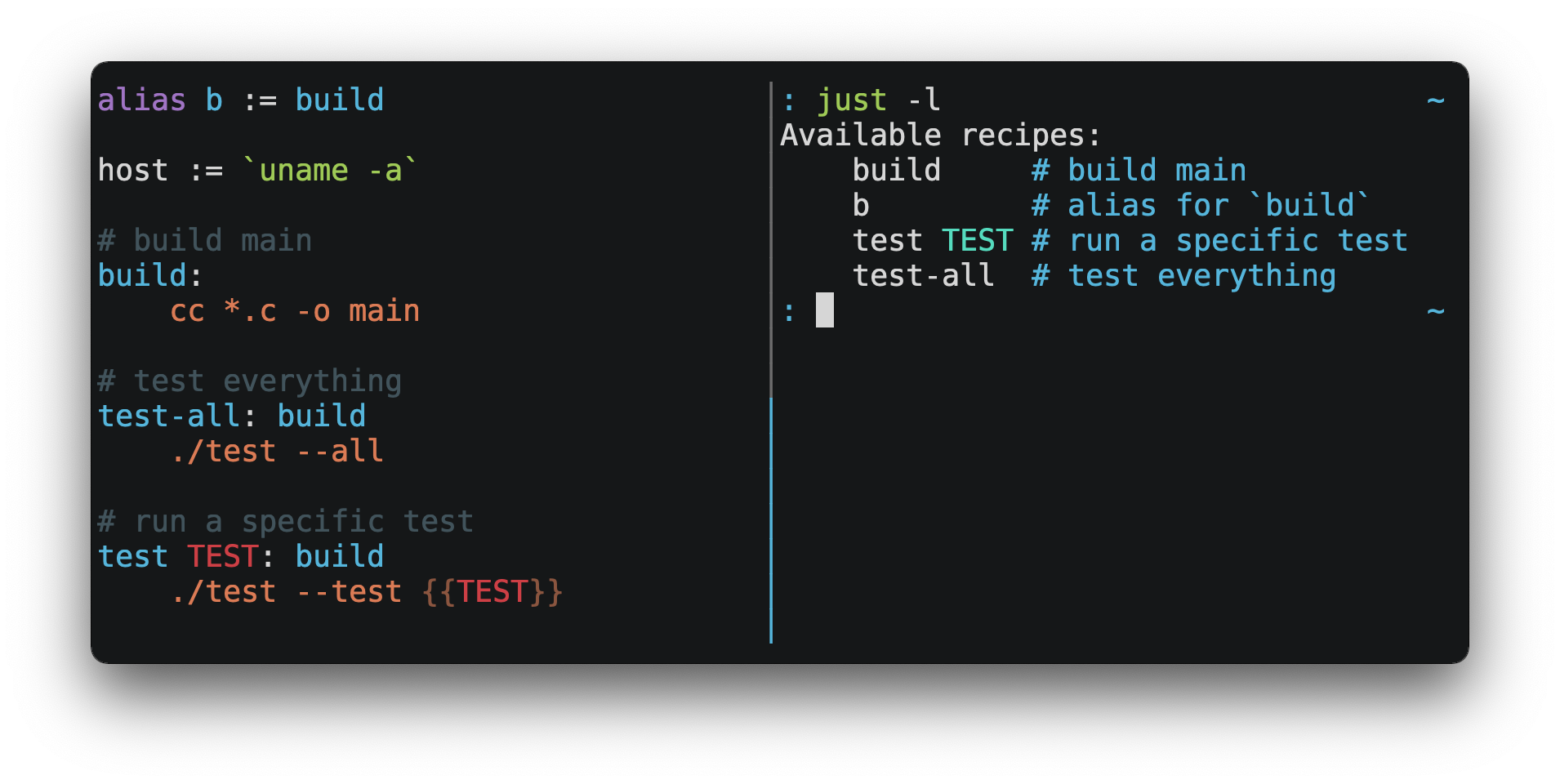API & SDK
API
zPodFactory exposes it's own API through FastAPI which leverages the open standards for APIs:
- OpenAPI (previously known as Swagger)
- JSON Schema
It can be accessed on your zPodFactory instance at the following address:
http://zpodfactory.domain.lab:8000/openjson.json
If you want to access the Swagger/docs UI, you can access it at the following address:
http://zpodfactory.domain.lab:8000/docs
That said, the API is not usually meant to be used directly, but rather through the SDK that is generated from the OpenAPI JSON schema.
SDK and CLI updates will be pushed to PyPi, but if you wanted to set up a developer environment and generate the SDK, you can always generate it yourself using the following just command.
just is basically a next-gen Makefile like command line tool, that allows to define tasks in a justfile and run them from the command line (as shown in the sample below screenshot)
Generate updated Python SDK bindings from the running zPodFactory Project.
We currently support a few just commands for this project and simplify some actions/tasks:
❯ just
Commands:
alembic *args # Run alembic command in zpodapi container
alembic-downgrade rev="-1" # Downgrade database schema -1
alembic-revision message='update' # Generate alembic revision
alembic-upgrade rev="head" # Upgrade database schema to head
zcli *args # Run zcli command
zpod-release version # Create a release version
zpod-update version # Update to a release version
zpodapi-coverage # Generate coverage docs
zpodapi-exec *args="bash" # Connect to zpodapi container and run command
zpodapi-generate-openapi # Generate openapi json
zpodapi-pytest *args # Run pytest in zpodapi
zpodcore-start $COLUMNS=rich_cols # Start Docker Environment
zpodcore-start-background $COLUMNS=rich_cols # Start Docker Environment in background
zpodcore-stop # Stop Docker Environment
zpodengine-cmd *args # Manually Run Command
zpodengine-deploy-all # Deploy all Flows
zpodengine-prefect *args # Manually Run Prefect Command
zpodengine-run *args="bash" # Run command using zpodengine container
zpodsdk-update # Update zpodsdk
SDK
SDK is available on pypi:
CLI
CLI is available on pypi: